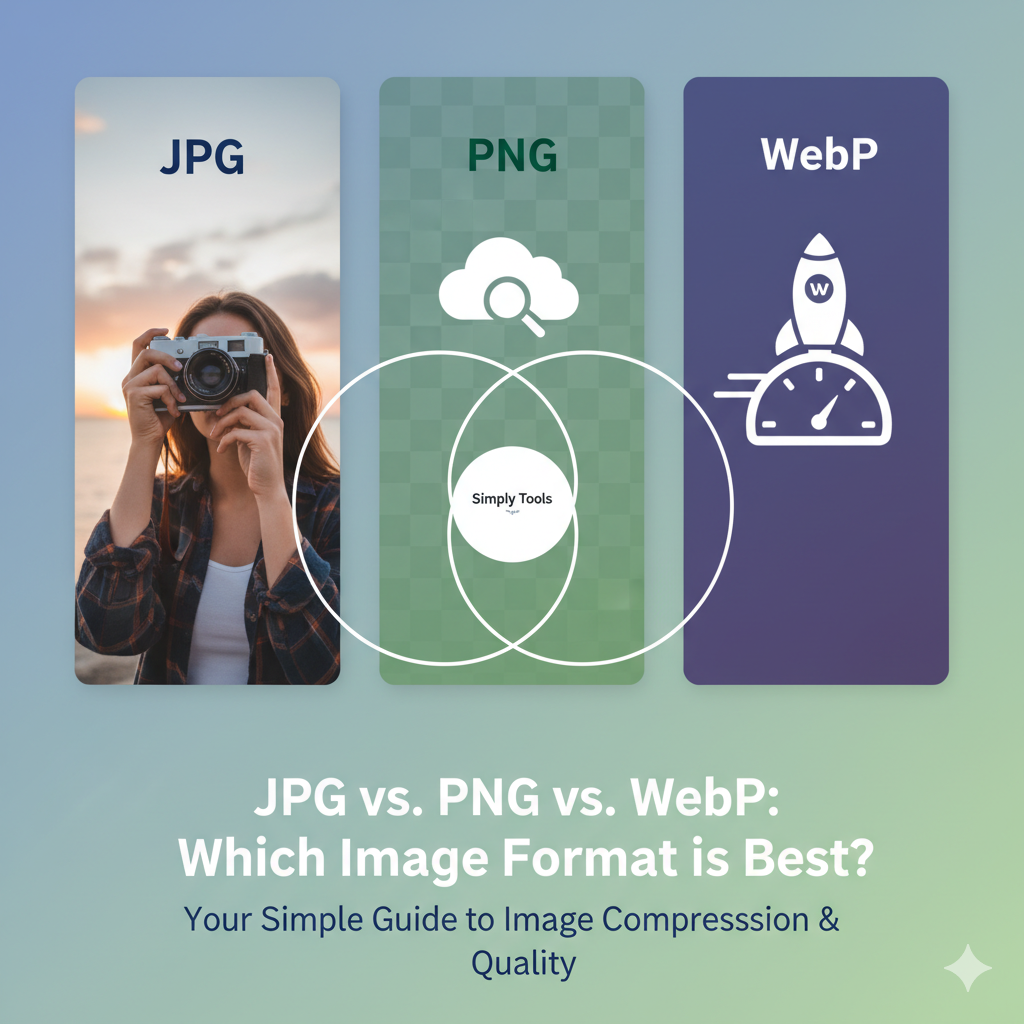Choosing the right image format can feel confusing. You've seen the file extensions—.jpg, .png, .webp—but what's the real difference? Does it even matter?
Yes, it matters a lot. Choosing the wrong format can lead to large, slow-loading files (which hurt your website's SEO) or low-quality, pixelated images.
This simple guide will break down the "big three" image formats: JPG, PNG, and WebP. We'll explain what they are, their pros and cons, and exactly when to use each one.
What is a JPG (or JPEG) File?
JPG (or JPEG) stands for Joint Photographic Experts Group. It is the most common image format in the world, and for good reason.
A JPG uses "lossy" compression. This means that when you save an image as a JPG, the algorithm intelligently removes some "unnecessary" data to make the file size significantly smaller. Your eye likely won't notice this slight quality loss, but your website's loading speed will.
- Pros:
- Small File Sizes: Ideal for web pages and for sharing via email.
- Excellent for Photos: Handles millions of colors and complex gradients (like in a photograph) very well.
- Universal Support: Every browser, computer, and phone can open a JPG.
- Cons:
- Lossy Compression: Every time you re-save a JPG, it loses a tiny bit more quality. G
- No Transparency: JPGs do not support transparent backgrounds. If you save a logo as a JPG, it will have a solid white (or black) background.
When to Use JPG:
- Digital Photography: This is the standard for most digital cameras.
- Complex Images: Use for any image with many colors, shadows, and gradients.
- Website Hero Images: Great for large website banners where file size is critical for speed.
What is a PNG File?
PNG stands for Portable Network Graphics. It was developed as a superior alternative to the older GIF format.
A PNG uses "lossless" compression. This means it compresses the image data without throwing any of it away. The file size will be larger than a JPG, but the image quality will be perfect, and it can be re-saved many times without degrading.
The most important feature of a PNG is its support for transparency.
- Pros:
- Lossless Quality: The image will look sharp and clear, exactly as you saved it.
- Supports Transparency: This is its biggest advantage. It allows you to have a logo or icon with a transparent background that can be placed on top of any color.
- Cons:
- Large File Sizes: A PNG of a photograph will often be 4-5 times larger than its JPG equivalent, making it bad for web performance.
When to Use PNG:
- Logos & Icons: This is the number one use case. Any image that needs a transparent background.
- Screenshots: PNG is perfect for capturing crisp screenshots of software or websites.
- Text & Line Art: Any simple graphic with sharp lines and solid colors (like a chart or a diagram) will look much cleaner as a PNG.
What is a WebP File?
WebP is a modern image format developed by Google. Its goal is simple: create smaller, more efficient images for the web.
Think of WebP as the "best of both worlds." It can use both lossy (like JPG) and lossless (like PNG) compression. It also supports transparency. A WebP file can be 25-35% smaller than an equivalent JPG or PNG, with no noticeable loss in quality.
- Pros:
- The Best Compression: Offers the smallest file sizes for comparable quality.
- Extremely Versatile: Can handle photos ```